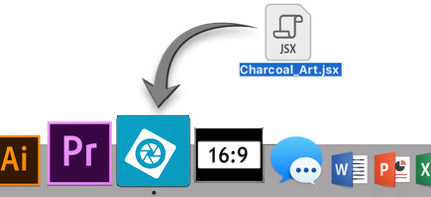|
|
Pencil Pixels creates scripts that produce
effects for Photoshop and Adobe Elements. Scripts allows Pencil Pixels to do
more complex effects and access more of the program’s features than an action
can. |
How to load or use a Script with Adobe Elements
For Elements, (I’m working with Elements 2019, and earlier versions (14+) would
work)
make sure you are in EXPERT mode.
There are several ways to load and use the scripts in Elements.
One of the easiest
ways to both load and use a script is:
When you have the
image open in Elements, Drag and Drop the script onto
the Elements’ Application icon.
|
|
|
Done!
Another way to use a script without installing it is:
Put the script file, which has the extension .jsx or .js, into a folder that can be easily accessed.
Then when an
image is open, you can select the script in Elements through the
dropdown menu File >> Open (and in the dialog box select 'Enable all documents')
then select the script
from where you stored it, through this dialog box.
Or, with
the image open in Elements 14+, you can also drag and drop
the script file onto the
image area in Elements.