|
 |
|
|
|
 |
|
 |
|
 |
|
|
 |
|
|
|
Loading Actions into Photoshop
There are some easy steps to load new actions into Photoshop. |
|
|
|
|
 |
|
| If the Actions palette is not open, select 'Actions' from the 'Window' drop down menu |
|
|
|
 |
|
|
| From the Actions palette, click and hold the arrow button in the upper right hand corner of the palette |
|
|
 |
|
From this drop down menu, select 'Load Actions'
Find the Actions file on your computer that you wish to load. The file will have a '.atn' extension
Depending on the version of Photoshop that you have, you may be able to simply drag and drop the Action file into the open 'Actions' Palette |
|
|
|
|
|
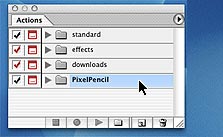 |
|
|
| The new Actions will appear at the bottom of the list in your Actions palette |
|
When you want to apply the action to an image:
If you are in 'Button Mode', just click on the name of the action that you want to apply.
If you are not in 'Button Mode', click the small triangle to the left of the Action set. From that list, select the Action you want to apply and press the triangle 'play' button at the bottom of the palette |
|
|
 |
|
|
|
|
|
|
|
|
|
|
|
|
|
|
|
|
|
|
|